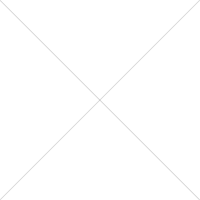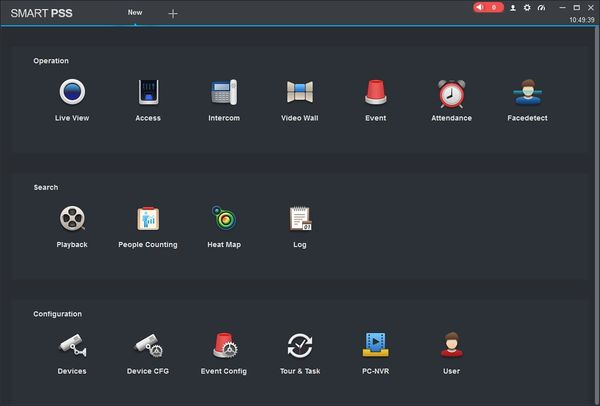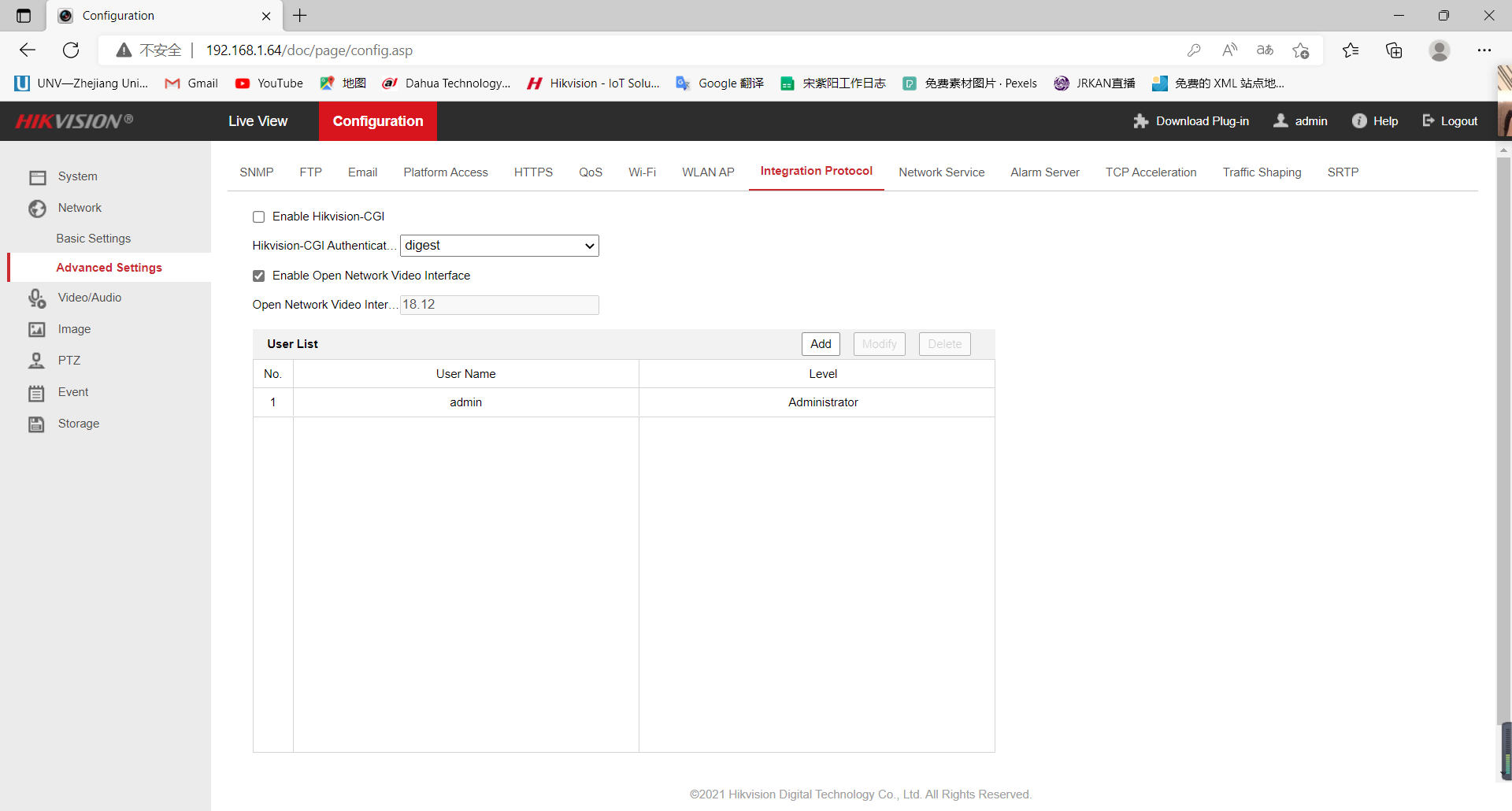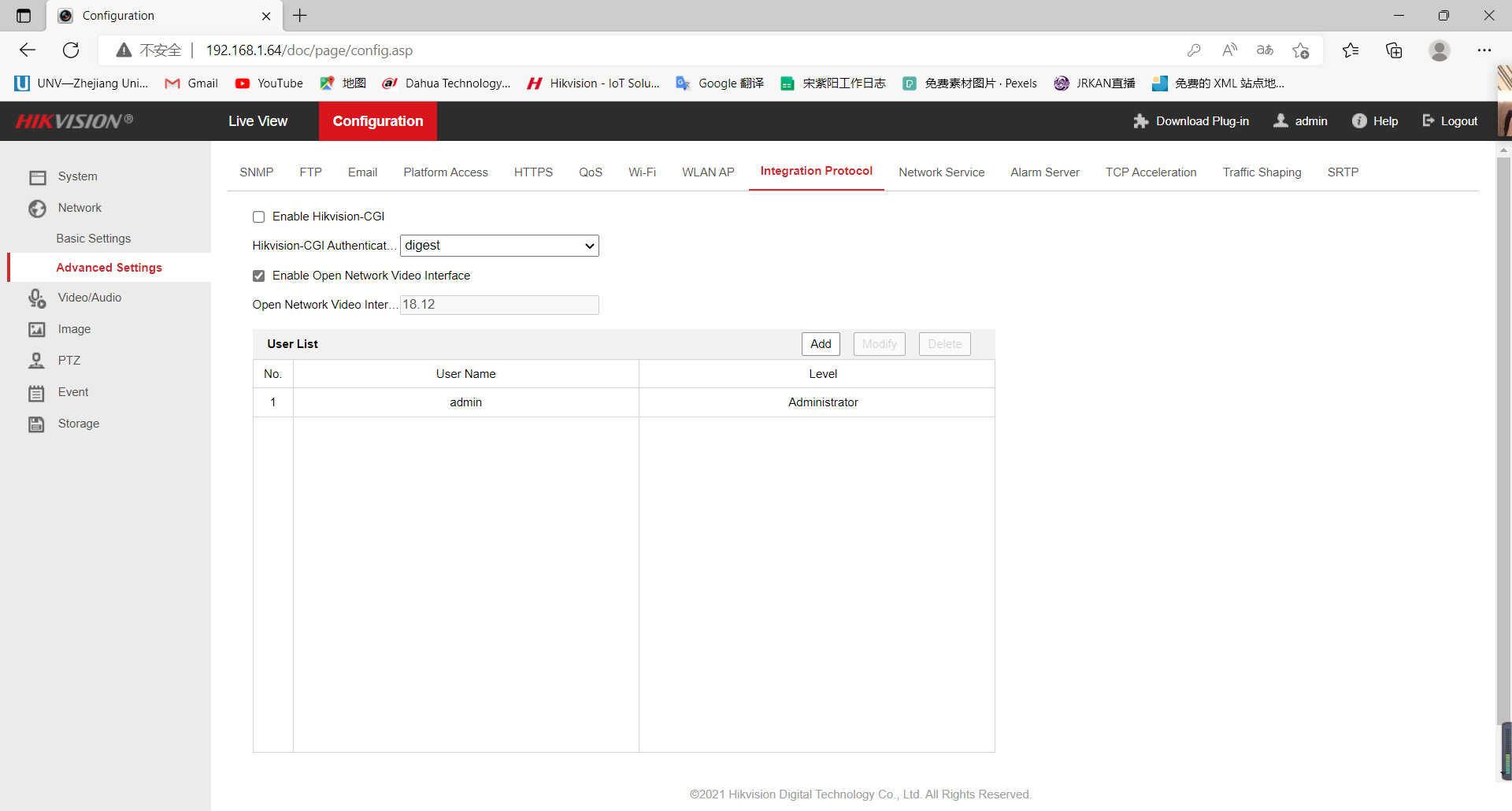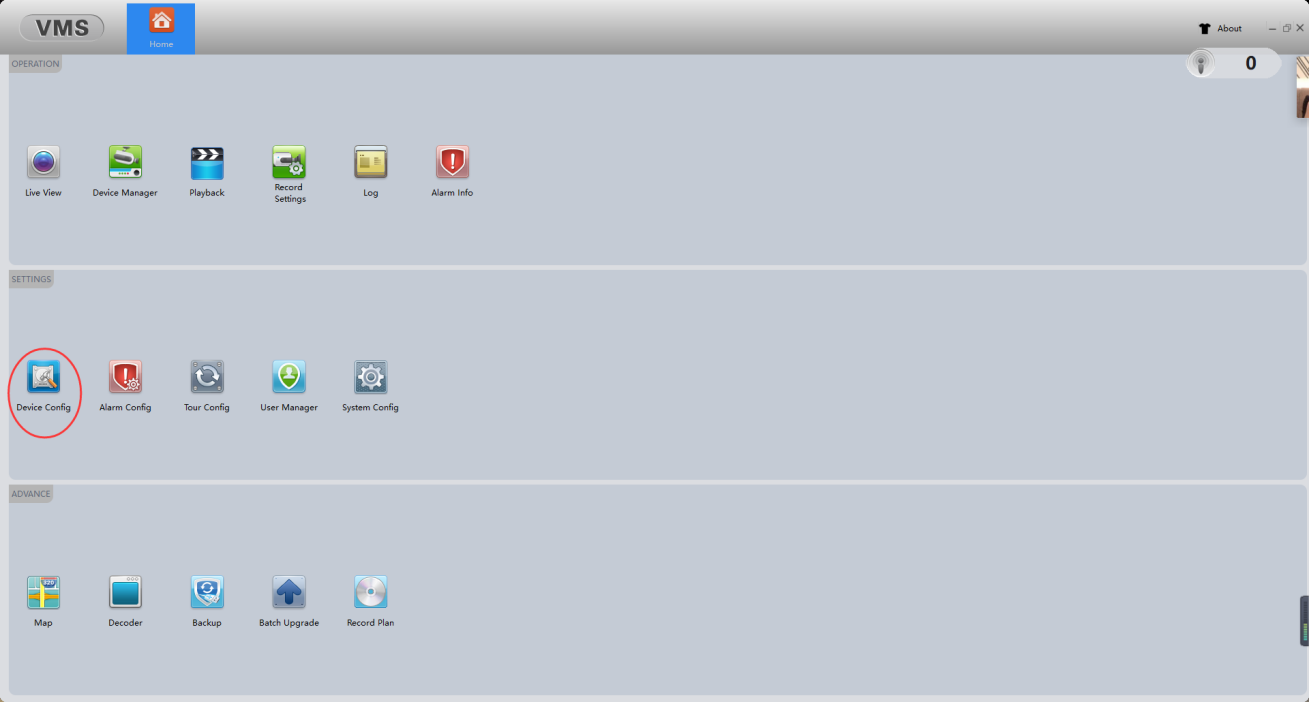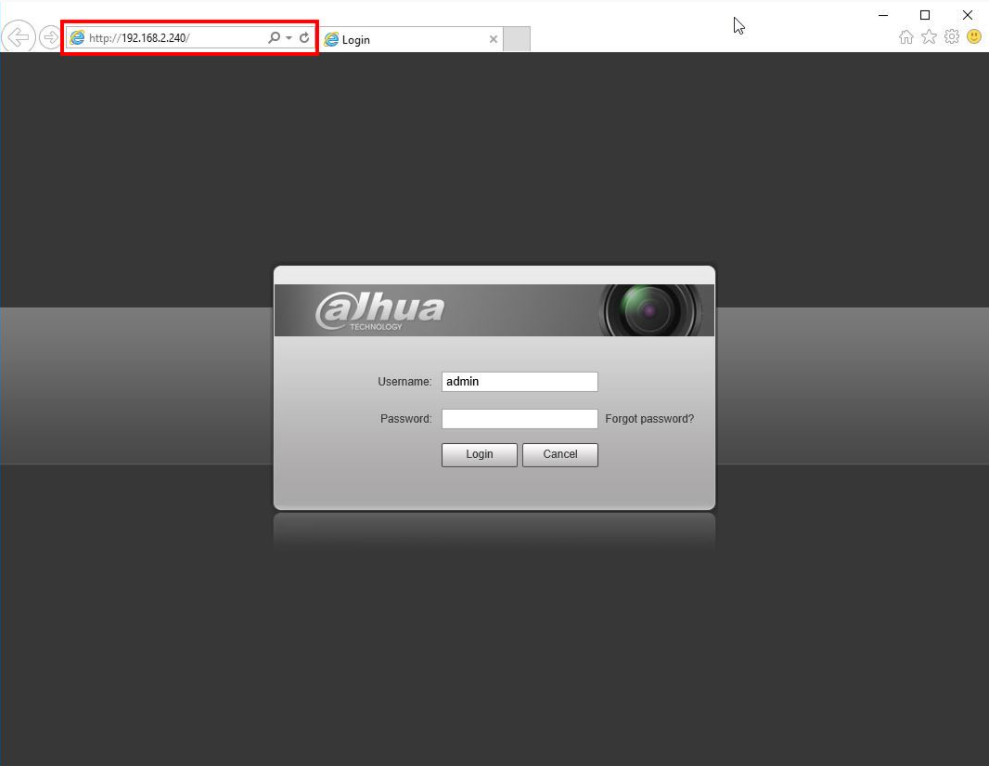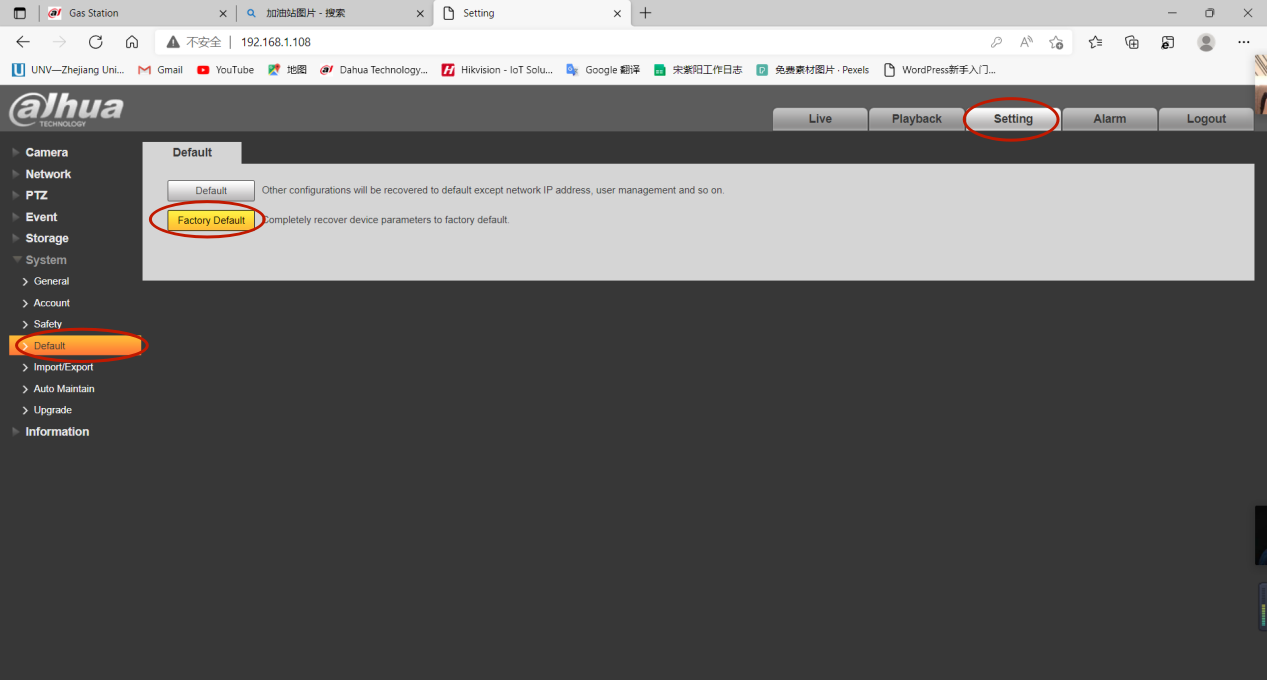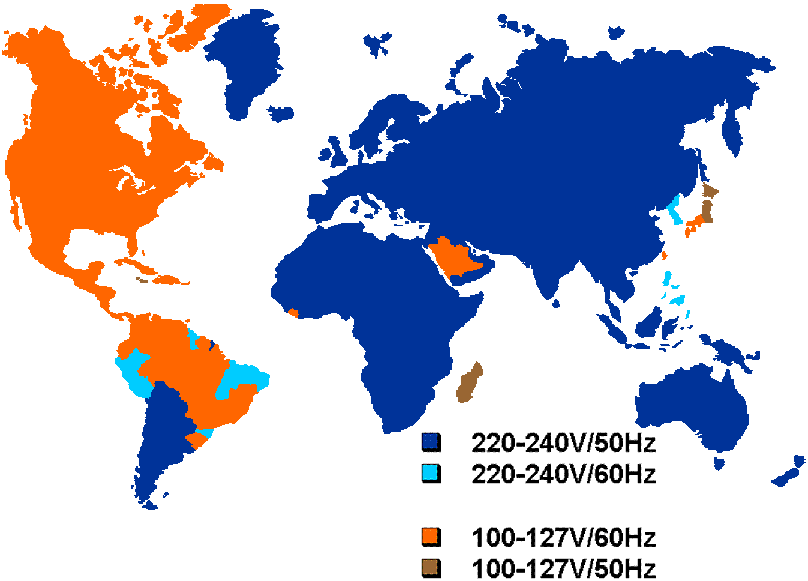» Technical Guide
Technical Guide
Technical Guide
Forget the password of XMEYE Recorder?
Firstly, need to know whether you have set password or not, The default account of the device is admin, and there is no password. Secondly, if you have set the password, you need to consider the operation when you set the device’s password last time: If the user has set a security questionwhen setting the password, you should choose to reset the password through …
5M XVR How to connect and set the AHD cameras resolution and FPS through OSD Menu
1.Connect the AHD camera to the Video Input port of real-time XVR 2.Below the screen, click the AHD through the mouse, you can switch the XVR -supported analog camera types, you can switch into AHD/TVI/CVI/CVBS/Auto and other modes 3.By pressing the camera bottom to connect the online OSD button, open the camera main menu 4.Use the menu controller to control …
How to Setup and program video intercom?
Physical Wiring of the Modules You will always start at the DHI-VTO4202F-P-S2 OUT, then go to the next module on the IN port. Continue this pattern for the rest of the Modules. Programming the Modules 1.Go to the DHI-VTO4202F-P-S2 WEBUI 2.Login to the VTO 3.Go to Local Settings 4.Click on the next available entry under Facade Layout 5.Select the Modules …
How To Use SmartPSS With Two Monitors
1.Launch SmartPSS. 2.Click a menu option, such as ‘Live View’, to open this menu in a new tab 3.A new tab will be opened for Live View. 4.Add devices to the grid layout as desired to set up the primary monitor by dragging and dropping. 5.Click the + / Plus icon to open a new tab 6.Once on the New …
Kingcctv PTZ Controller Connection to HIKVISION PTZ Camera
1.Enable the ONIVF Protocol manually Use a browser to log in to the IP of the Hikvision dome camera, click Configuration —- Network —- Advanced setting —-Integrated Protocol —- Enable onvif, then complete the ONVIF protocol opening. As the picture show: 2.Change the encoding to H.264 format and the encoding complexity to “low” Use a browser to log in to the Hikvision …
PTZ Keyboard Controller HK-C03N Connection Steps For Analog Speed Dome Cameras
1.Connect the RS485 cable of the speed dome camera to the RS485 interface of the keyboard controller, be careful not to reverse the +/- poles of RS485 2.After connecting the RS485 cable, set the protocol of the controller to PELCO_D protocol , the Baud Rate value to 2400, and the camera address to 1. 3.After setting, exit to the main …
Frequently Asked Questions
01. What is a Digital Video Recorder (DVR)? A Digital Video Recorder or DVR is a generic term for a device that is similar to a VCR but records television data in digital format as opposed to the VCR ¯s analog format. VCRs utilize analog tapes to record and play programs broadcast over television, but Digital Video Recorders (DVR) encode video data …
How to connect HK-CB53-TZ-WB2 to Mobile phone app and internet?
1.Scan the QR code on the manual to download the VeeSee App, enter the home page and Click Add Device 2.Then click “WIFI camera”, or scan the QR code on the camera 3.Make sure the device is fully charged, long press the button to turn on the device, and click after you hear the prompt tone,Next step, enter the next page …
How to enable/disable the camera alarm settings ?
1.Connect the camera via VMS, click Device Configuration 2.After entering the device configuration page, click Smart alert 3.You can enable/disable the alarms on the Motion Detect, Camera Masking, and Video Loss pages in the following figure. For example, the example is to enable humanoid detection and enable sound alarms. Finally, click Apply to save the changes.
How to Reset Dahua IP Camera Password?
WebUI of IP Camera Type the IP of the IP camera into a web browser Click the ‘Forgot password?’ option A prompt will appear to confirm the reset ———————————— Select OK A QR code will be displayed. This code must be scanned using the mobile app, either iDMSS or gDMSS on a mobile phoneThe Security Code will …
How to reset Dahua Camera to factory default?
1) Click Setting->default, then click Factory Default 2) Re-enter 192.168.0.108 in IE, and the activation interface appears, indicating that the factory reset was successful.
Power plug and socket form
电压与频率 插头插座形式 列表一览 插头插座形式 A型 B型 C型 C2型 D型 E型 F型 E&F 型 G型 H型 I型 J型 K型 L型 尽管意大利境内有相当多种插头在使用,包括在欧洲最普遍被使用的双圆柱型插头 (型号为CEE 7/16),不过意大利官方的标准插头/插座是CEI 23-16/VII。CEI 23-16/VII插头是一种三根圆柱排成一列的三脚插头,中间的插脚的作用是接地。由于插头可以正插或反插进插座中,这是一种非极化的插头。相对应的CEI 23-16/VII插座则为三圆孔排成一列的插座。 CEI 23-16/VII插头/插座又分成两种型式,一种是适用于10安培电流的插头/插座,一种是适用于16安培电流的插头/插座,这两种形式插头的插脚尺寸以及两端插脚的间距并不相同。 CEI 23-16/VII, 10安培型式 这种插头除了中间多了一根接地插脚之外,其他部分都和欧陆双圆柱型插头相同,也就是圆柱型插脚的直径为4.0mm,两端插脚相距19mm。 因为这种插头多了中间的接地插脚,所以不适用于欧洲其他国家的插座,必须要加上转接头。 相对于插头,这种型式的插座除了接受CEI 23-16/VII, 10安培的意大利标准插头之外,也接受CEE 7/16这种插头,也就是在台湾购买的转接头中,双圆柱型插脚最细的那一种(直径4.0mm, 间距19mm)。 法国德国等国的双圆柱型插头,虽然插脚间距一样是19mm,但是这些插头插脚的直径是4.8mm,通常不适合于意大利此种型式的插座,插头很可能会插不进去,或者即使勉强挤了进去,拔出来时却可能造成插座损坏。 除了意大利,这种型式的插头/插座也使用于利比亚、埃塞俄比亚、智利。 CEI 23-16/VII, 16安培型式 这种插头三根插脚的直径都比较粗,两端插脚的间距也比较大。 这类插座上面通常也有特别的孔洞,让10安培型式的插头也可以使用。 在台湾市面上买的转接头通常没有意大利标准型式的插头,而是用CEE 7/16来取代,也因此使用时还是必须注意插头在转换后没有接地作用,一旦电器用品出现短路,用户会有触电的危险。 M 型
 简体中文
简体中文